Temperature Logger
NodeArduino
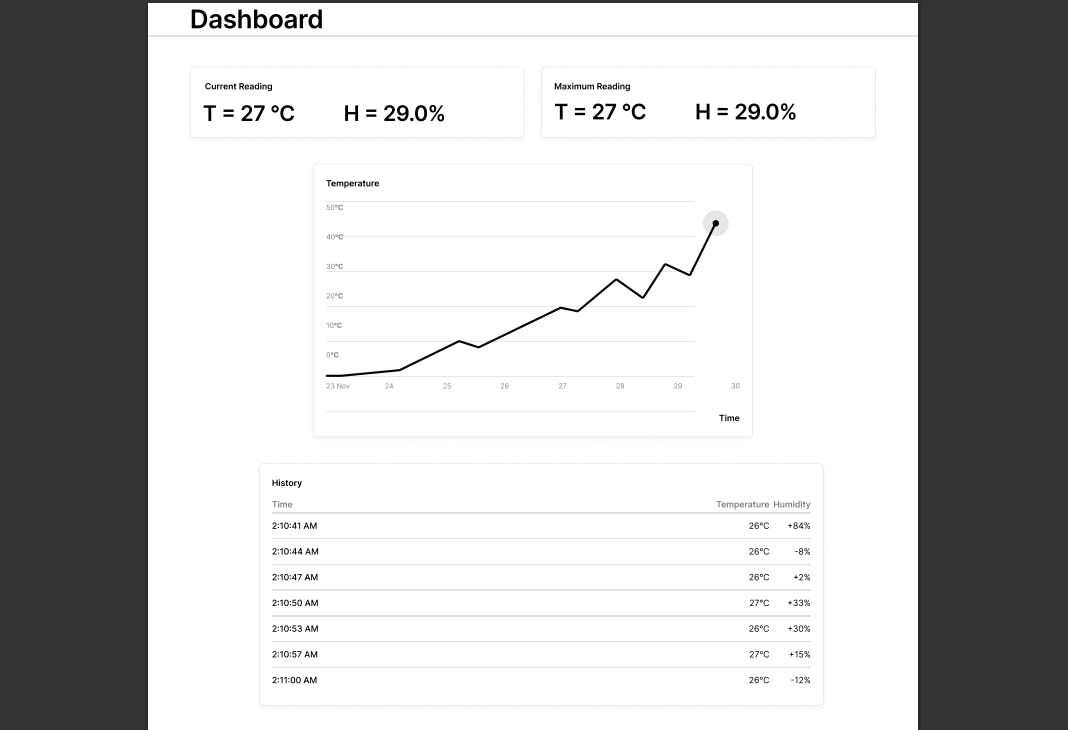
Data Logger with Node.js Server Backend
This project combines an Arduino microcontroller with a DHT sensor to collect temperature and humidity data, and a Node.js backend to store and visualize the data. The Arduino reads sensor data and sends it to the Node.js server over a serial connection, where it is stored and can be accessed through a web interface.
Quick Note
- Please note the server setup is in a different repository
Features
- Read temperature and humidity data from a DHT sensor connected to an Arduino board.
- Send sensor data from Arduino to a Node.js server via serial communication.
- Store data in a database for future analysis and visualization.
- Provides a web interface to view and interact with collected data.
- Provided a web interface with current data, a data graph, and max temperature reading all developed using vanilla js, css and html
Hardware Used
- Arduino board (e.g., Arduino Uno, Arduino Nano)
- DHT sensor (e.g., DHT11, DHT22)
- Wires for connections
Software
- PlatformIO VS Code IDE: for developing and uploading code to the Arduino board
- Node.js: for creating the backend server
- Express.js: for handling HTTP requests
Setup
- Arduino Setup: Connect the DHT sensor to the Arduino board and upload the provided Arduino sketch (sensor_readings.ino) to read sensor data and send it over serial communication.
- Node.js Setup: Set up a Node.js server to receive data from the Arduino over serial communication, and serve it to the web interface.
- Web Interface: Create a web interface using HTML, CSS, and JavaScript (with a framework like React.js or Vue.js if preferred) to display the collected sensor data in real-time or with historical data visualization.